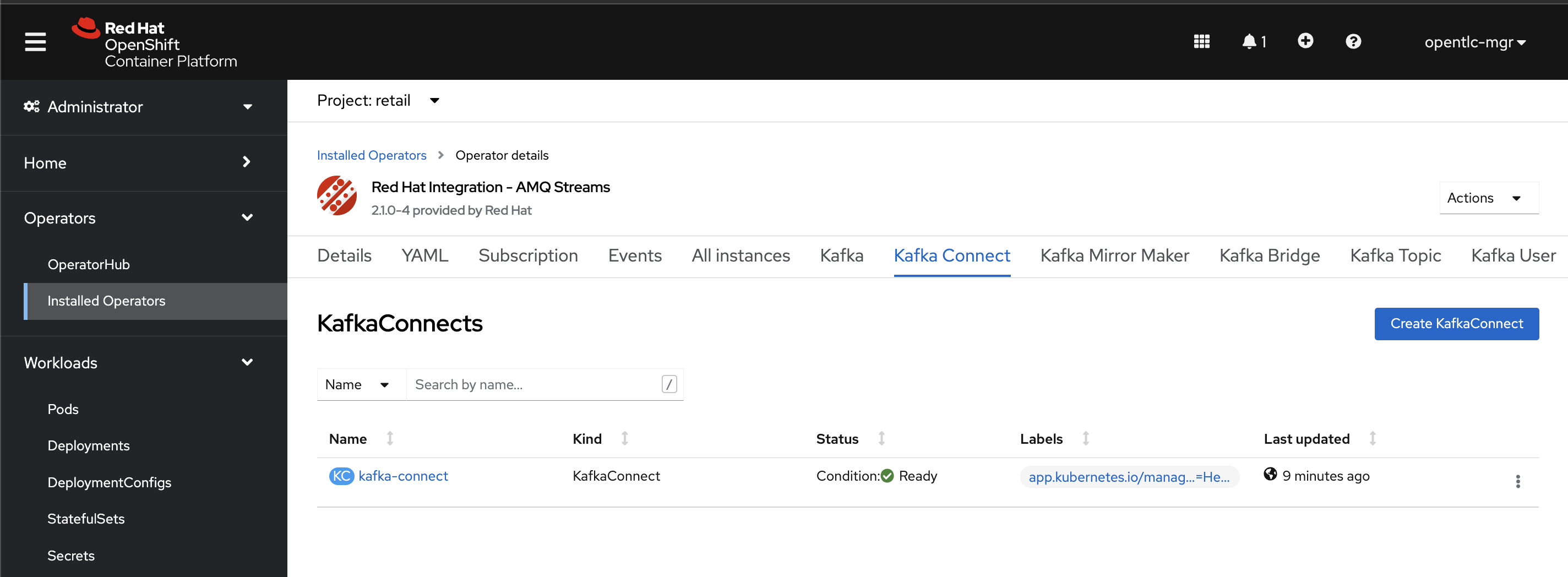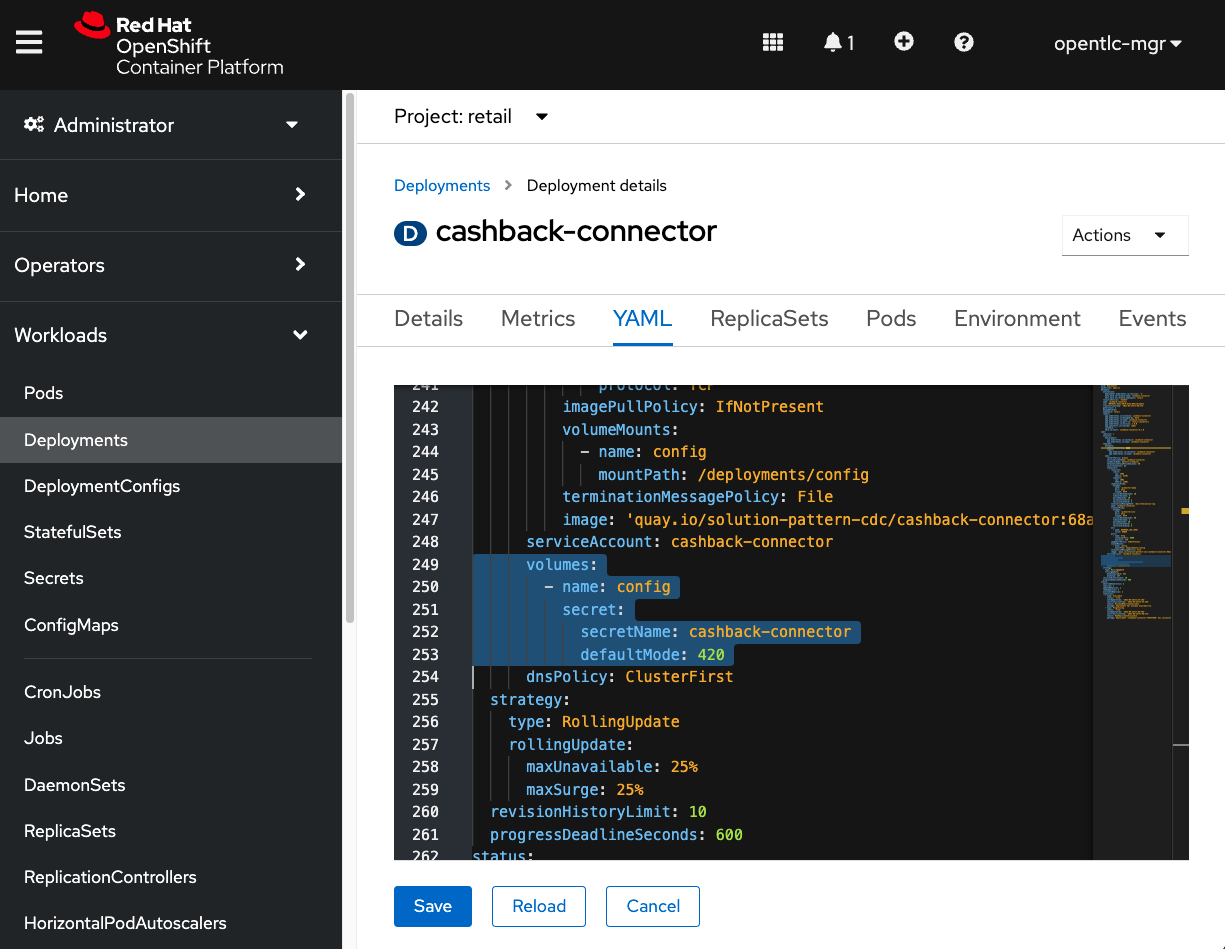Services description
Let’s understand the environment we currently have and take a look at the deployed services.
To see the pods you can either look at the OpenShift Console or use oc get deployment -n retail.
|
These are the 11 services currently deployed:
|
Type |
Description |
|
Persistence |
PostgreSQL database for cashback related information. |
|
PostgreSQL database used by the legacy services; |
|
|
Integration |
Kafka connectors for database event streaming (debezium); |
|
Camel + Quarkus service for event-driven processing of expenses and customers; |
|
|
Camel + Quarkus service for event-driven synchronization of product data with ElasticSearch; |
|
|
Quarkus + Kafka Streams event-driven service for purchase data (sales data) aggregation and synchronization; |
|
|
Quarkus + Camel event-driven service responsible for calculating and maintaining cashback data up-to-date in the new database; |
|
|
Data simulation |
a Quarkus application that allows simulating a pre-selected number of purchases in the retail database; |
|
Data Visualization |
a kafka client ui to facilitate the visualization of events and topics; |
|
Quarkus + Panache back-end service to facilitate the visualization of cashback information; |
|
|
Quarkus + ElasticSearch extension to simplify the visualization of the indexed data residing in elastic search; |
Components configuration
All the customization of the services is externalized using OpenShift secrets. As an example, let’s check the connection information for the cashback-connector service.
-
Navigating to Workloads → Deployments → cashback-connector ⇒ YAML, the following configuration section can be visualized:
-
In order to find out exactly which configuration values are being used by the cashback-connector service, let’s take a look at the configured secret. On the left menu navigate to Workloads → Secrets
-
In the filter, search by the name
cashback-connectorand select the secret: -
Scroll to the bottom of the page and click on Reveal values, located in the Data section.
-
The parameters you used in your Ansible provisioning inventory was used by Helm charts in order to generate these final values, which are a mix of default template values, plus your custom configuration.
-
This service is configured to:
-
Connect to the Kafka bootstrap server;
-
Subscribe to the topics
retail.sale-aggregatedandretail.updates.public.customer; -
Be a publisher of events on the topic
retail.expense-event; -
Connect to the cashback-db, a postgresql database;
-
-
Additional information
Kafka Connect - Debezium installation
Debezium is provisioned on the cluster using Helm and the Strimzi operator.